How to add or make meta keywords & meta description for blog blogger
Bagaimana cara menambahkan atau membuat meta keywords dan meta description untuk blog blogger
We begin with meta tag description
Kita mulai dengan meta tag description.
By default no Search Description on post editor menu
Secara default tidak ada Search Decription di post editor menu
First activated Search Description menu on post editor
Pertama aktifkan Search Description menu untuk post editor.
Click Setting => Search preferences
Now we have Search Description menu on post editor
Sekarang kita ada Search Description menu di post editor
Then go to Template menu and click Edit HTML button
Kemudian ke Template menu dan click tombol Edit HTML
replace code below
ganti code di bahan ini
<title><data:blog.pageTitle/></title>
with this:
dengan yang ini:
<!--::::::::::: tag description START-->
<b:if cond='data:blog.pageType != "index"'>
<!-- Non Index Page -->
<title><data:blog.pageName/></title>
<b:else/>
<!-- Index Page -->
<title><data:blog.pageTitle/></title>
<meta content='put, you, keywords, here, manualy' name='keywords'/>
</b:if>
<!--::::::::::: tag description END -->
Will be look like this:
Akan terlihat seperti ini:
Then click Save template button
Kemudian click tombol Save template
Now we check if the code work as it should.
Sekarang kita check apakah code bekerja sperti yang di harapkan
By clicking View Blog Button , we open the index page.
Dengan meng click tombol View blog, berarti kita membuka index page.
Then View page source (Ctrl+U, firefox), wil look like this
By click archieve file from Blog Archieve menu same as you open non index file page.
Dengan meng click file archieve dari Blog Archieve menu , sama seperti kita membuka non index page.
Then View page source (Ctrl+U, firefox), wil look like this:
Now the contents of the Search Description will be the same with the meta tag description, if we open non-index pages.
sekarang isi dari Search Description akan sama dengan meta tag description jika kita membuka halaman non index.
If we open the index page , then the meta tag description will be equal to the contents of the Search preferences Meta tags on setting menu.
Jika kita membuka index page , maka meta tag description akan sama dengan isi dari Search preferences Meta tags di menu Setting
We done with meta tag description.
Kita sudah selesai dengan meta tag description.
Now continue with meta tag keywords.
Kita lanjutkan dengan meta tag keywords.
Go to Template menu and click Edit HTML button
Insert the code below just above <head> code:
Masukkan kode di bawah ini tepat di atas kode <head>:
<!-- meta tag keywords START-->
<b:if cond='data:blog.pageType == "item"'>
<b:section id='meta1' showaddelement='no'>
<b:widget id='Blog2' locked='no' type='Blog'>
<b:includable id='nextprev'/>
<b:includable id='backlinks' var='post'/>
<b:includable id='post' var='post' />
<b:includable id='status-message'/>
<b:includable id='comment-form' var='post'/>
<b:includable id='backlinkDeleteIcon' var='backlink'/>
<b:includable id='postQuickEdit' var='post'/>
<b:includable id='commentDeleteIcon' var='comment'/>
<b:includable id='feedLinks'/>
<b:includable id='feedLinksBody' var='links'/>
<b:includable id='comments' var='post'/>
<b:includable id='main' var='top'>
<b:loop values='data:posts' var='post'>
<b:if cond='data:post.labels'>
<!-- If the post has labels, make Meta keywords by looping lables -->
<meta name="keywords" content="<b:loop values='data:post.labels' var='label'><data:label.name/><b:if cond='data:label.isLast != "true"'>,</b:if></b:loop>" />
</b:if>
</b:loop>
</b:includable>
</b:widget>
</b:section>
</b:if>
<!--::::::::::: meta tag keywords END -->
It will look like this:
Akan terlihat seperti ini:
Then click Save template button
Kemudian click tombol Save template.
Now we check if the code work as it should.
Sekarang kita check apakah code bekerja sperti yang di harapkan
On View page source will be look like this:
Pada View page source akan kelihatan seperti ini :
But when you post Labels is empty it will look like this
Tetapi jika post Labels kosong itu akan terlihat seperti ini


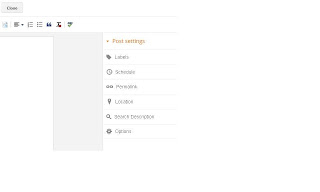





1 comment:
testing komen
http://myivanhoe.blogspot.com/
Post a Comment